HI,
This post is for those who want to revert back to windows and want to completely uninstall UBUNTU or any other LINUX with the GRUB (linux boot manager)
The un-installation is covered in two topics
1> Removing GRUB / restoring windows BOOTMGR
2> Removing linux partitions
1> REMOVING GRUB
Normally,during linux installation people do not change the drive to which the linux installer installs its boot loader GRUB and by default its the MBR of your hard disk(the very first drive)
Here in MBR,GRUB replaces the BOOTMGR..sad..
 |
| WHAT HAVE I DONE!!O LORD |
To remove GRUB from here and to restore windows BOOTMGR,there are two ways that i like
A> Using software "EASYBCD"
This method is for those who dont have windows live CD or USB.
"click to download" and install this software.
>> Start your windows and open this software.
>> Go to BCD deployment
>> Select "install windows bootloader to MBR"
>> write MBR
>> Close the software and restart your computer to see the effect
B> Using windows CD or bootable USB
This is the best and 100% working method.
Use your windows CD.In case if you dont have disk drive use bootable windows USB
""click here" if you dont know how to make a bootable USB
>> Place in your DVD or USB
>> Go to bios > booting order /sequence>move the USB / DVD drive on top > save and exit.
computer should boot from your device
>> select your language
>> Then click repair option
>> At the repair option,choose the command prompt and type the following command
1> bootsect /nt60 C:or
2> bootsect /nt60 c: /mbr
or
3> bootsect /nt60 C: /mbr /force
Dont type all the above commands,start testing with the first command,if it doesnt work try second and so on.
Here i am assuming,you have installed windows in C: drive.If not then write the drive in which you have installed windows G:,F:etc in place of C:
Either of the three commands should do its job.
Remove the cd/USB and restart the PC.You will see your old windows BOOTMGR. back.
2> REMOVING UBUNTU / LINUX PARTITION
This is the easiest procedure.
>> Right click my computer and click Manage
>> A window will appear there,on the left column select "disk management"
The red encircled drives are my linux partitions.
>> Right click on it and select "delete volume"
It will become as unallocated space.Either you can leave it as "unalllocated space" for future linux installation or assign new volume and use it in windows..(your choice)
#####################################################################
KEY UNINSTALL UBUNTU,UNINSTALL LINUX, UNINSTALL LINUX MINT,UNINSTALL FEDORA,UNINSTALL ARCH LINUX,REMOVE GRUB,BOOTMGR,RESTORE BOOTMGR,REMOVE LINUX,REMOVE UBUNTU,WINDOWS BOOT MANAGER,REMOVE LINUX BOOT MANAGER,MBR,


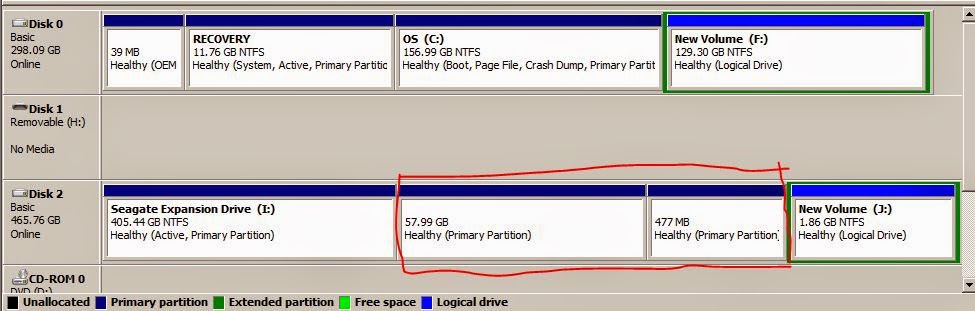
No comments:
Post a Comment